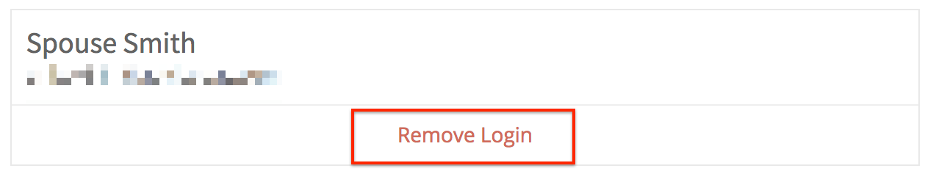Did you know that people like your partner/spouse or an administrative assistant can be given access to your account by setting them up with a separate login?
These users can pay invoices and manage your billing accounts just like you can! They’ll also automatically receive all email notifications that you do.
To add one or more users, click the profile icon in the top-right corner of your screen and head to Account Settings > Account:
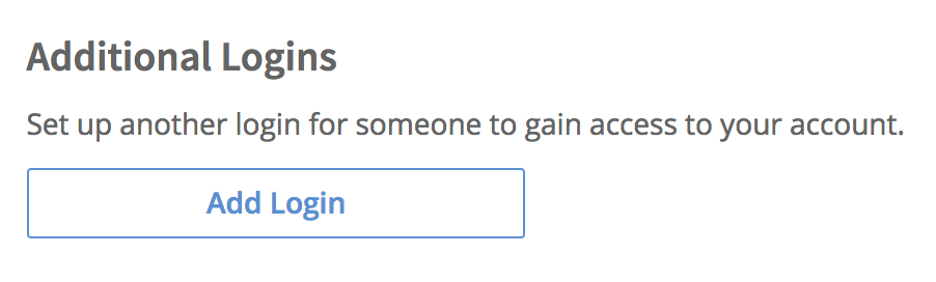
Click Add Login, enter their first name, last name, and email address, then click Done:
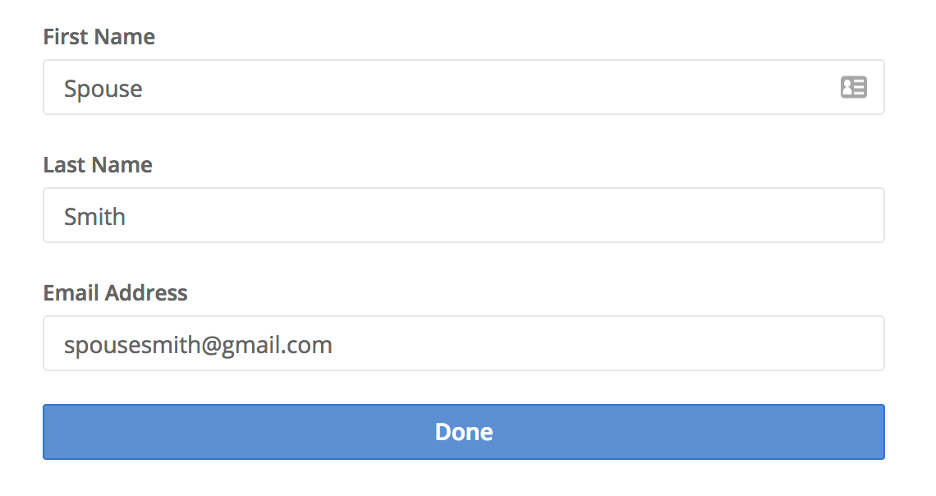
Your user(s):
- Can make payments and cancel subscriptions
- Can see all client contracts (but they can only sign contracts where they are a designated signee)
- Will have their own Signatures page (when relevant) and show as a signee option to the advisor
- Can edit their own name/email
- Can adjust account-wide email notification preferences (meaning, changes they make will apply to emails you and all users receive)
- Can view/add/remove payment methods
- Cannot manage additional logins
Note: Your advisor can see the names and emails of any users you’ve added, but they cannot change/delete them.
To remove a user’s access and delete them from AdvicePay, click Remove Login under their details on your Profile: